 Maybe I'm completely technically inept (though I can edit html on my own website and figure out other computer things...), but for the life of me I cannot figure out how to post a comment using one of these. I'll be logged into my google account and will select that as the profile (I've even tried using the anonymous profile when allowed), but as soon as I try to either preview or post a comment it just deletes it. What is wrong with me?? Anyone?
Maybe I'm completely technically inept (though I can edit html on my own website and figure out other computer things...), but for the life of me I cannot figure out how to post a comment using one of these. I'll be logged into my google account and will select that as the profile (I've even tried using the anonymous profile when allowed), but as soon as I try to either preview or post a comment it just deletes it. What is wrong with me?? Anyone?
June 4, 2009
Help?
Anybody seen one of these on a blog?
 Maybe I'm completely technically inept (though I can edit html on my own website and figure out other computer things...), but for the life of me I cannot figure out how to post a comment using one of these. I'll be logged into my google account and will select that as the profile (I've even tried using the anonymous profile when allowed), but as soon as I try to either preview or post a comment it just deletes it. What is wrong with me?? Anyone?
Maybe I'm completely technically inept (though I can edit html on my own website and figure out other computer things...), but for the life of me I cannot figure out how to post a comment using one of these. I'll be logged into my google account and will select that as the profile (I've even tried using the anonymous profile when allowed), but as soon as I try to either preview or post a comment it just deletes it. What is wrong with me?? Anyone?
 Maybe I'm completely technically inept (though I can edit html on my own website and figure out other computer things...), but for the life of me I cannot figure out how to post a comment using one of these. I'll be logged into my google account and will select that as the profile (I've even tried using the anonymous profile when allowed), but as soon as I try to either preview or post a comment it just deletes it. What is wrong with me?? Anyone?
Maybe I'm completely technically inept (though I can edit html on my own website and figure out other computer things...), but for the life of me I cannot figure out how to post a comment using one of these. I'll be logged into my google account and will select that as the profile (I've even tried using the anonymous profile when allowed), but as soon as I try to either preview or post a comment it just deletes it. What is wrong with me?? Anyone?
Subscribe to:
Post Comments (Atom)
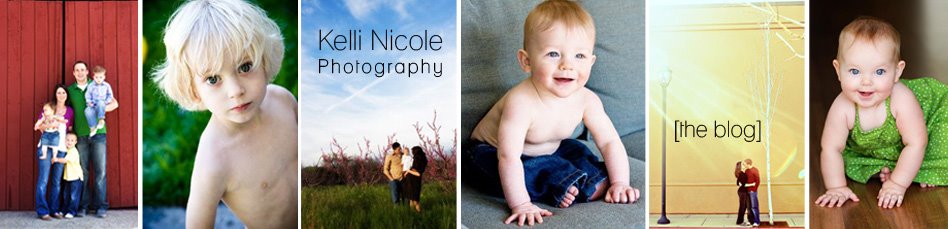




10 comments:
A lot of the forms that I've used like that are actually holding your comment for moderation - think maybe that could be it?
Unfortunately, no.
I had that happen to me the other day. I chose the google profile and nothing happened. Then I think I did it again until it finally let me sign in. I just kept messing with it until it finally allowed me to post a comment. Sorry that isn't much help, but I found it all frustrating too!
Sometimes you have to put a code in after you try to submit the comment and then it'll work. Does anything come up after you try to post??
I've tried several times over and over again and nothing happens. It won't even let me copy the text. Even when there's a code it doesn't work. When I try to post it just deletes my comments and doesn't post. Thanks for the suggestions though!
If it's not posting for you it usually means you're not signed in.
Have you tried hitting the post comment button like three or four times? It usually takes me three times and then it transfers to a screen that lets me sign in.
It is super annoying and there are times where it won't let me comment even after hitting post those three times. I usually refresh the page and try again.
I know I'm logged in because some of them are private blogs, which I wouldn't be able to view unless I was logged in. I tried hitting the post button once like 12 times and then I gave up, lol.
Usually those let me log in fine. The only thing I can think of is that sometimes the page where you want to comment is slow in loading. So you start typing your comment before the page has properly opened, and it sort of "refreshes" itself and deletes everything you typed so far. This probably isn't your problem, but it happens to me all the frikkin time, so just check and see if that's it, maybe. Good luck, otherwise!
Kelli I think you've got to have some cookies turned off or on or something! :) I can't figure it out, and I want you to be able to comment on my blog :(
But the fact that it's working for other people makes me think it's gotta be something with your computer. Boo. Who knows a lot about computers??
Thanks everyone! I played around with my cookies settings and, apparently, I have to accept 3rd party cookies in order to comment on those blogs. That's typically where "bad" cookies come from, so I'll probably leave my settings the way they are until I want to comment :). Super fast change. Thanks for getting me on the right track Emily!
Post a Comment